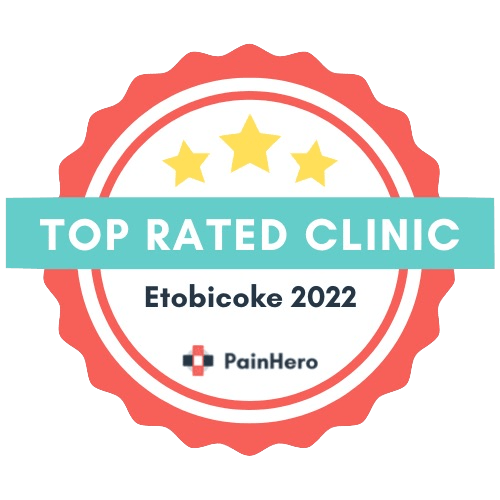Sitting Pretty: The Fun, Savvy Approach to Your Best Desk Setup
-Stuti Punshi
🧘 Why Go Ergonomic?

Long hours at a desk can turn your body into a modern art sculpture—if that piece is meant to mimic twisted spaghetti. With proper ergonomic setup, you can reduce fatigue, prevent pain, and boost productivity. According to workplace health experts, using ergonomic principles (like adjustable chairs and correct equipment placement) helps prevent repetitive strain injuries and keeps you energized all day long.
1. Sitting Like a Pro (Yes, Your Body Is an Athlete)
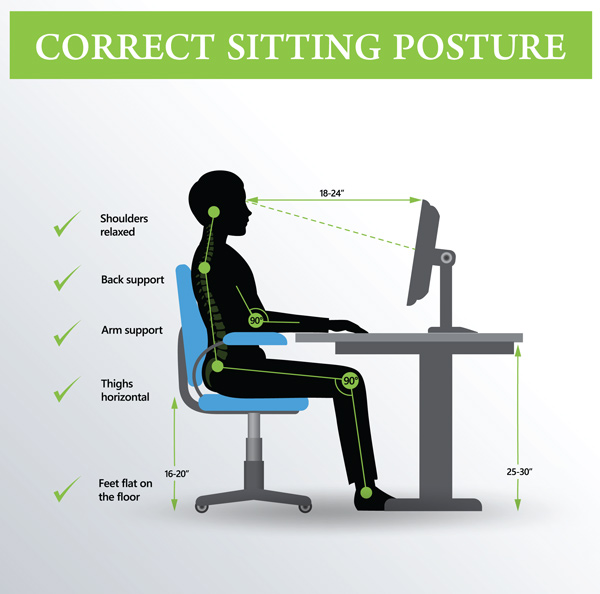
-
Feet flat, knees at about hip-level or slightly lower.
-
Thighs parallel to the floor—forming that golden 90º.
-
Elbows close, upper arms vertical, forearms horizontal, wrists straight.
-
Back upright or just a tiny recline—and definitely not twisted.
-
Eyes looking ahead or slightly downward (up to 35º).
👉 Pro tip: Shift every now and then. Subtle wiggles at the ankles, knees, or shoulders keep you from turning into a statue.
2. The Chair: Your Comfort Throne

-
Choose a chair with adjustable seat height and a backrest you can recline back into.
-
You want support on ¾ of your thighs—with some space behind your knees.
-
Feet on the floor; if not possible, grab a footrest or sturdy box.
-
Armrests should hold your elbows at 90° without shrugging your shoulders.
3. Monitor Magic: No Neck Strain Allowed

-
Screen directly in front, about an arm’s length away (20–30 inches is ideal).
-
Top of screen at or slightly below eye level
-
Position the screen perpendicular to windows to reduce glare.
📸 Designed graphic suggestion: Side-view diagram with a person, desk, eyes, and measured monitor height/distance.
4. Keyboard & Mouse: Stay Neutral, Stay Nimble

-
Keyboard centered and aligned with monitor; elbows at 90°, wrists straight.
-
Use a keyboard tray or adjust seat height to keep wrists level or slightly lowered—never rest wrists on anything during typing.
-
Mouse sits next to keyboard, below elbow height.
-
Handle the mouse gently—avoid pressure on the palm or gripping too tightly.
-
Try alternative devices (trackball, vertical mouse) if wrists hurt.
5. Light & Intentional Moves 🪴

-
Position desk near a window for natural light, but avoid direct glare on screens
-
Use task lighting on the opposite side of your writing hand and below eye level
-
Follow the 20‑20‑20 rule: every 20 minutes, look at something 20 feet away for 20 seconds
-
Stand up or walk around for 5–10 minutes every hour to refresh your focus
6. Reach Zones: Keep It Handy

-
Primary Zone: What you use all the time—keyboard, mouse, notepad, pen
-
Secondary Zone: Things you sometimes use—phone, references, water bottle
-
Non‑Working Zone: Stuff you rarely reach for—keep it off your desk or stand up to retrieve it
This zones method helps avoid awkward reaching, keeping your setup ergonomic and your movements gentle.
7. Add Some Green (and Zen)
-
Even a small plant can boost air quality, mental focus, and reduce stress levels
-
Greenery also helps with humidity, which is great for throat, lungs, and skin
Tip: A low-maintenance succulent or small leafy plant fits desk life perfectly.
8. Bonus: Accessories That Work Overtime

-
Consider a standing desk or desk converter to alternate sitting and standing.
-
Comfortable ergonomic keyboard and mouse, monitor riser, footrest, and cable organizers go a long way.
-
Add décor and clean up clutter for mental clarity and productivity (no TV tray couches allowed!)
📝 Summary Table
| Feature | Aim | Why It Matters |
|---|---|---|
| Sitting posture | 90° at knees, hips, elbows, straight back | Keeps spine and joints happy |
| Supportive chair | Adjustable & padded | Prevents slouching and pressure points |
| Monitor positioning | Arm’s length, top at eye level | Reduces neck & eye strain |
| Keyboard / Mouse | Central, neutral alignment | Minimizes wrist/arm tension |
| Light + Movement | Natural light, regular breaks | Helps focus, lowers fatigue & eye strain |
| Reach zones | Organized, efficient layout | Keeps you comfortable and movement-friendly |
| Environment | Plants, tidy desk | Enhances mood and productivity |
Let’s Wrap It Up 🎁
By applying the right ergonomic setup and sprinkling in small habits (like stretching and breaks), you can work in comfort and skip the aches and pains. Your body will thank you—especially after a long week of focused desk time.
Want us to design your personal ergonomic setup? Swing by our clinic or reach out online. We love customizing workspaces to fit YOU.
You’ve got the know-how. Now let’s make your workspace work for you.
📍 Get in Touch with Us
Have questions about your posture, workspace setup, or treatment options? Our team is here to help you feel your best—whether you’re working from home or the office.
📞 Call: 647-496-7065
📧 Email: completecarels@gmail.com
🌐 Website: www.physiocompletecare.ca
One of our clinicians will be happy to answer your questions and guide you toward the right treatment plan.